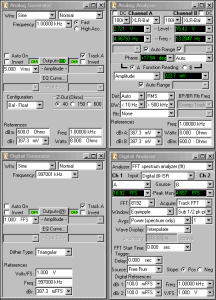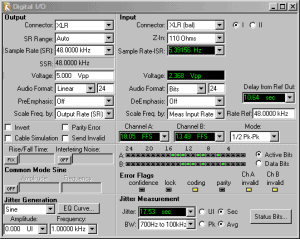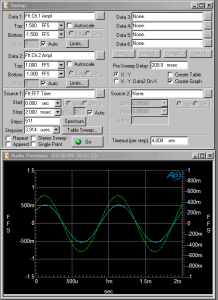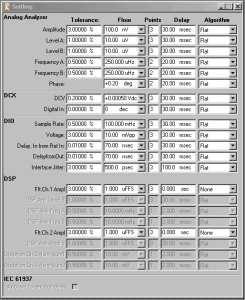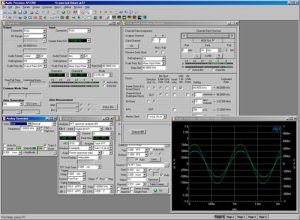2700 Series Control Software
AP2700.exe is the control software for 2700 Series instruments. Running on the controlling PC, AP2700 is a powerful and sophisticated real-time interface, with hardware and software system modules and functions controlled using settings on virtual panels, and measurement results displayed in virtual meter and graph readings.
AP2700 is extremely flexible and configurable, addressing a wide range of uses from benchtop R&D or maintenance engineering to automated production testing. Both settings and readings can be swept and plotted on X-Y graphs, modified by various algorithms, compared against limits or analyzed by DSP methods. Virtually any combination of generator and analyzer can be set up.
Test setups, measurement data, automation scripts, graphs and other test components are saved on the PC. These files can be emailed or exchanged between co-workers at any location to duplicate test setups, review test results or publish reports. Graphs and numerical data can be pasted into spreadsheets, word processors or graphics editors, and can be exported in a number of different formats.
AP2700 supports Microsoft Windows®. More detailed information is available on our AP Software and Windows Compatibility chart.
AP2700 Panels: Precise Control of Your Instrument
The key to AP2700’s flexibility is the extraordinary range of control available through the panels. This paradigm has been widely copied in the industry, and while extremely flexible, there is a certain cost in complexity and learning curve compared to the next-generation APx interface. Panel configurations can be saved, organized into different pages (to reduce clutter), minimized or closed when not in use.