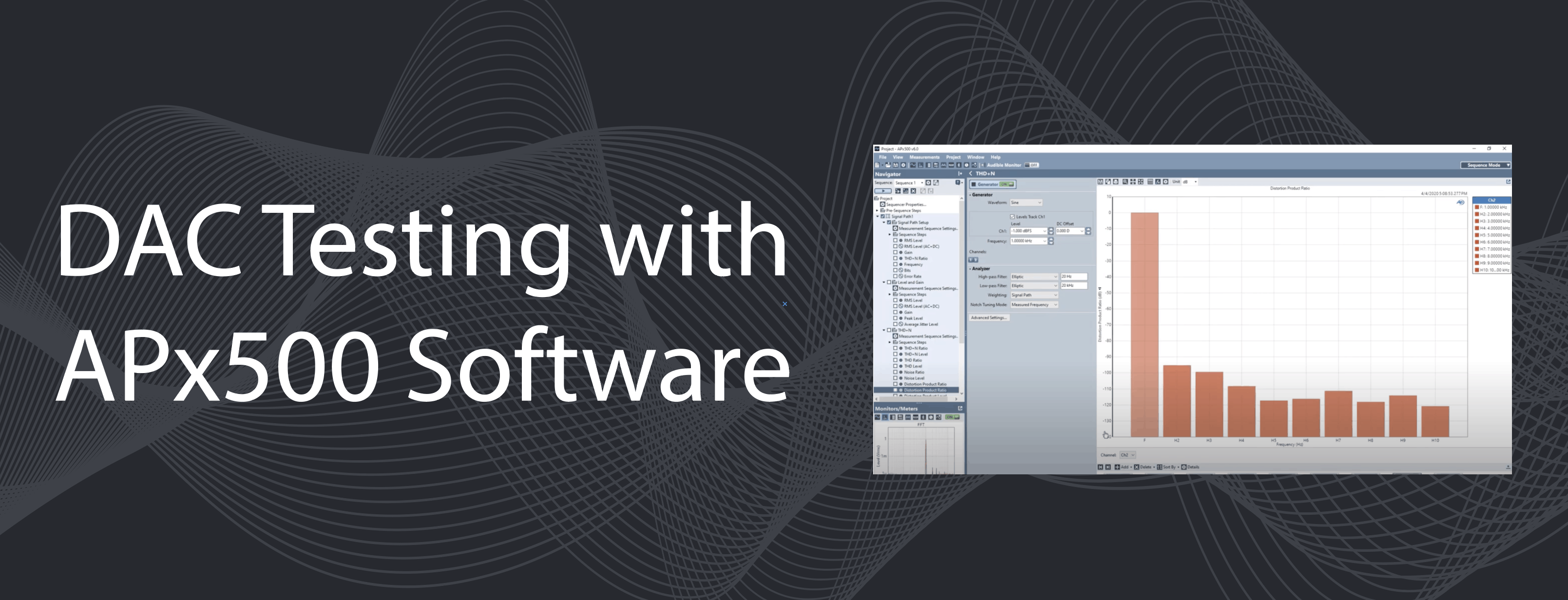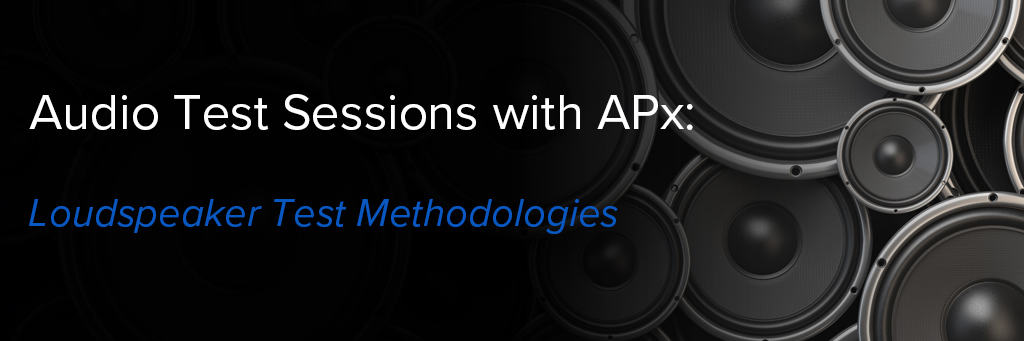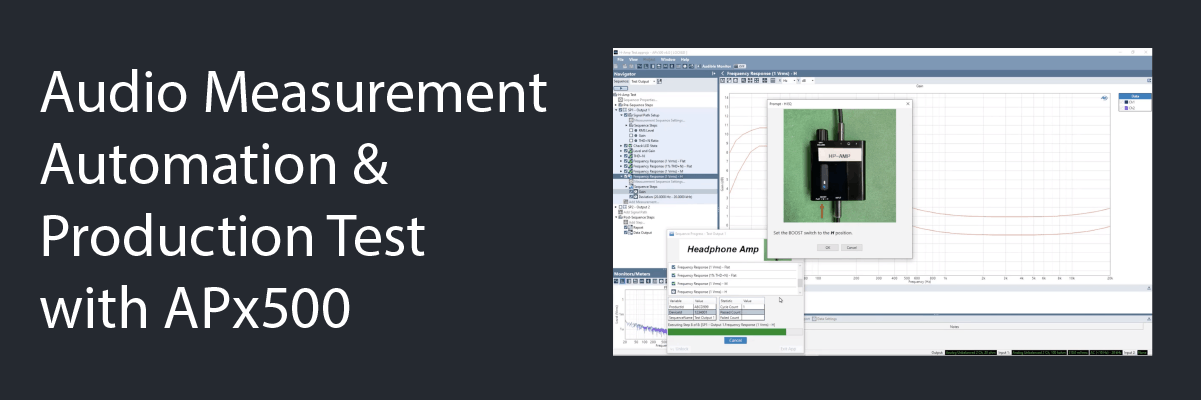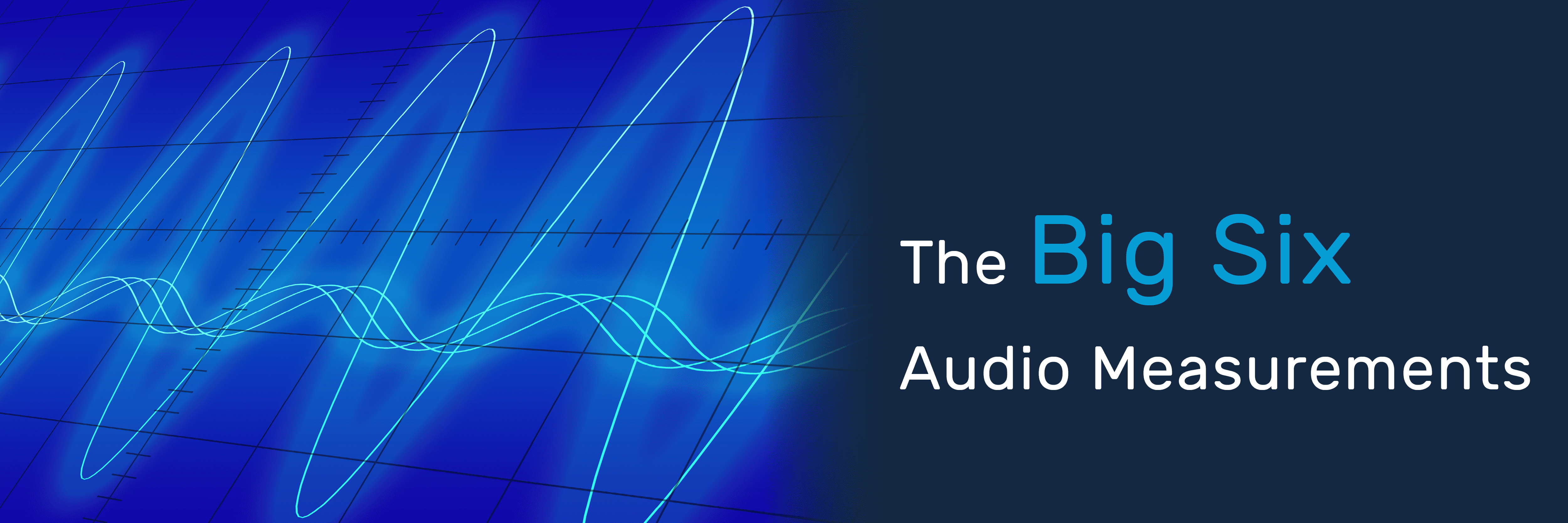Audio Test Sessions with APx | Video: Introduction to APx500 Software
New to audio measurement? Or an experienced APx user?
In either case, you may want to check out our new video series—Audio Test Sessions with APx—designed to educate engineers and technicians about everything from specific audio measurement applications to getting started with APx, and even a few “hidden gems” in our software.
Compared to our Quick Tip video series, Audio Test Sessions with APx are more in-depth tutorials on a variety of audio measurement topics and applications. These are available to watch at your leisure and can be shared with your colleagues who may want to brush up their own audio test knowledge.
In this inaugural session, Eric Schultheis provides an introduction to APx500 Software, providing tips and shortcuts along the way. (Jump to the video) He discusses the differences between Bench Mode and Sequence Mode, along with a variety of features in the UI, including:
- Navigator
- Displays the users’ sequence, which is a list of signal paths, measurements, and results that will be executed when the sequence is executed (and thus, automating the test system).
- Measurement configuration pane
- Includes controls for the generator, and the analyzer, with the advanced settings available for signal generation, acquisition, and analysis.
- Results pane
- Displays measurement results, meter readings, and XY result graphs.
- Monitors / meters status bar
- Displays scope, FFT, meters, auxiliary I/O, status bits, HDMI, Bluetooth®, PDM, and clock monitors.
- Menu and tool bars
- Provides file functions, view options, measurements, project properties, windows selections, and system help. The tool bars provide quick access to the most common tools.
Additionally, Eric covers the main setups of configuring the signal path, adding measurements and results, running the sequence, and generating a report with the results. The “Big Six” measurements (read more about these measurements here and here) are included in the default APx project file, and Eric provides other insights along the way.
Contact us to learn more about APx500 Software, or discuss your application with our engineers. Or just click below to start watching!
[video width="1920" height="1080" mp4="https://www.ap.com/wp-content/uploads/2020/04/IntroToAPx500_v01.mp4" poster="https://www.ap.com/wp-content/uploads/2020/04/APx500-Setting-limits-for-a-measurement.jpg"][/video]