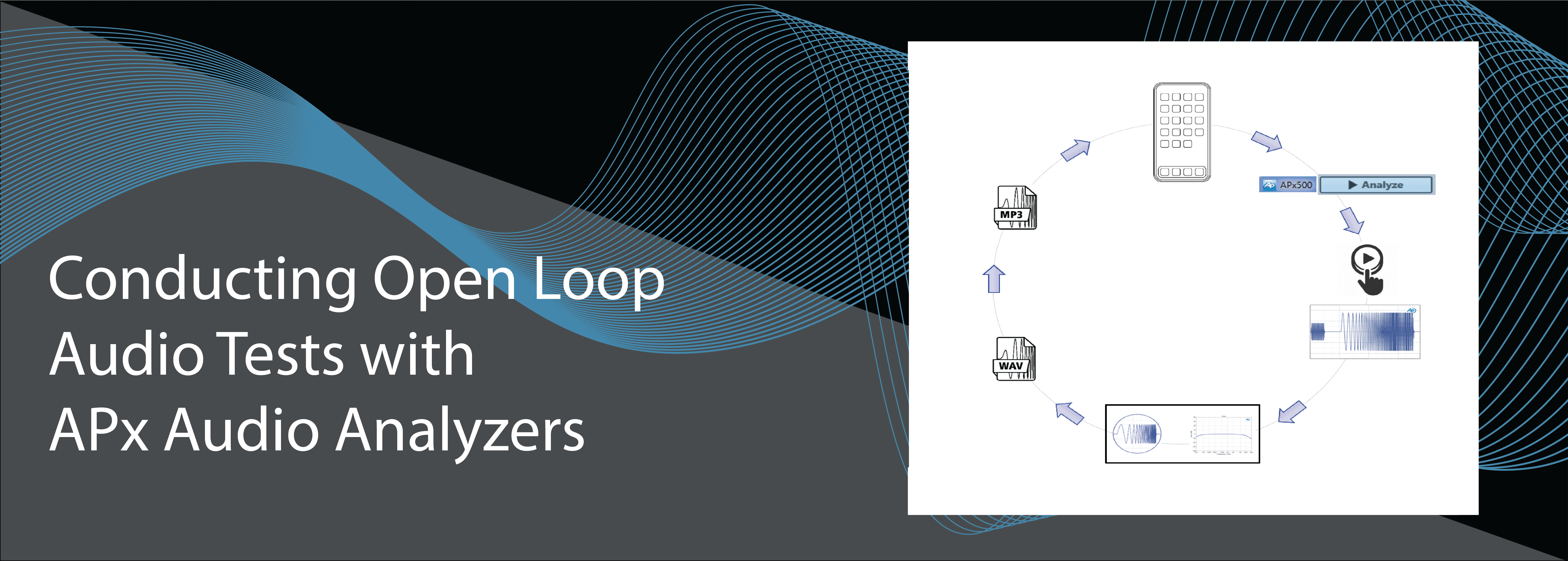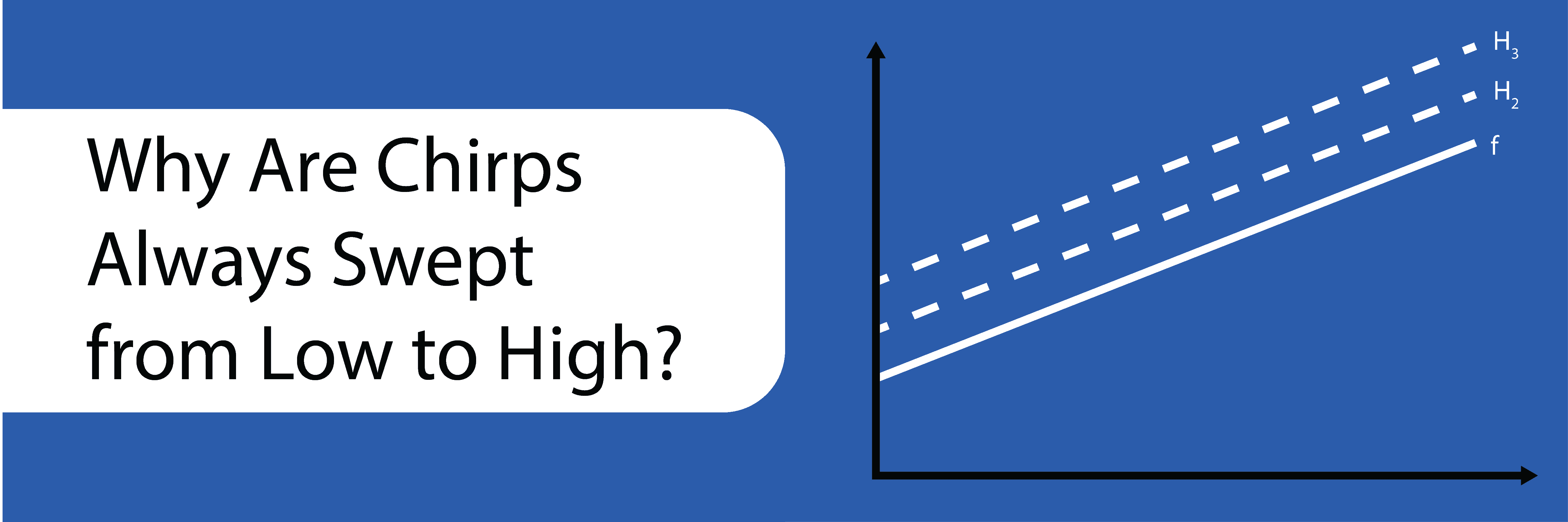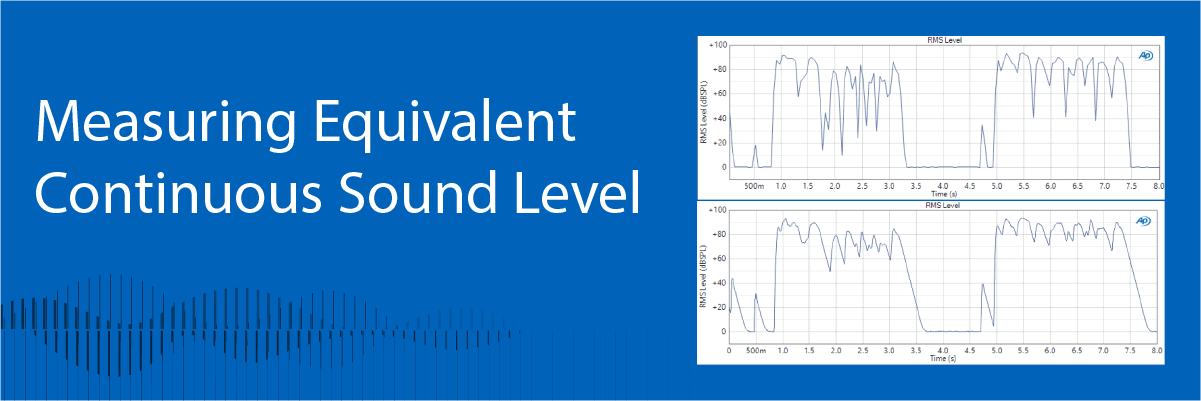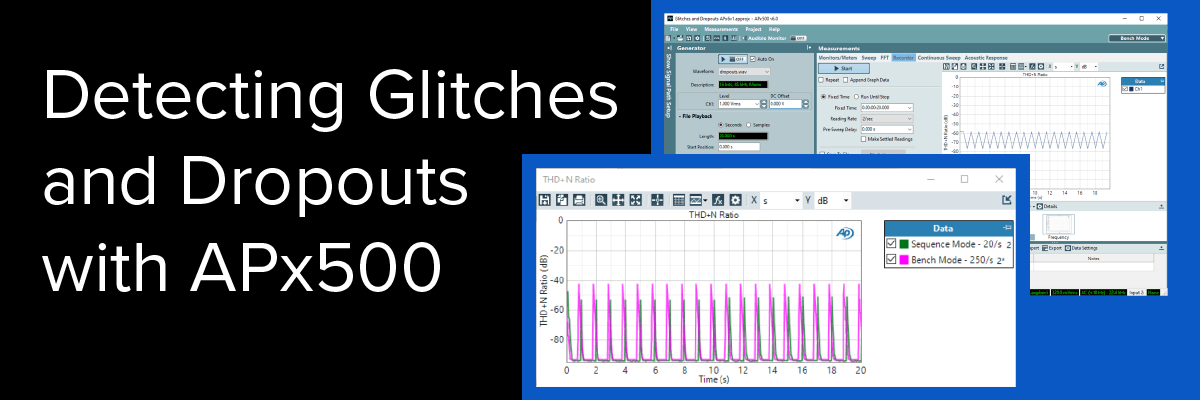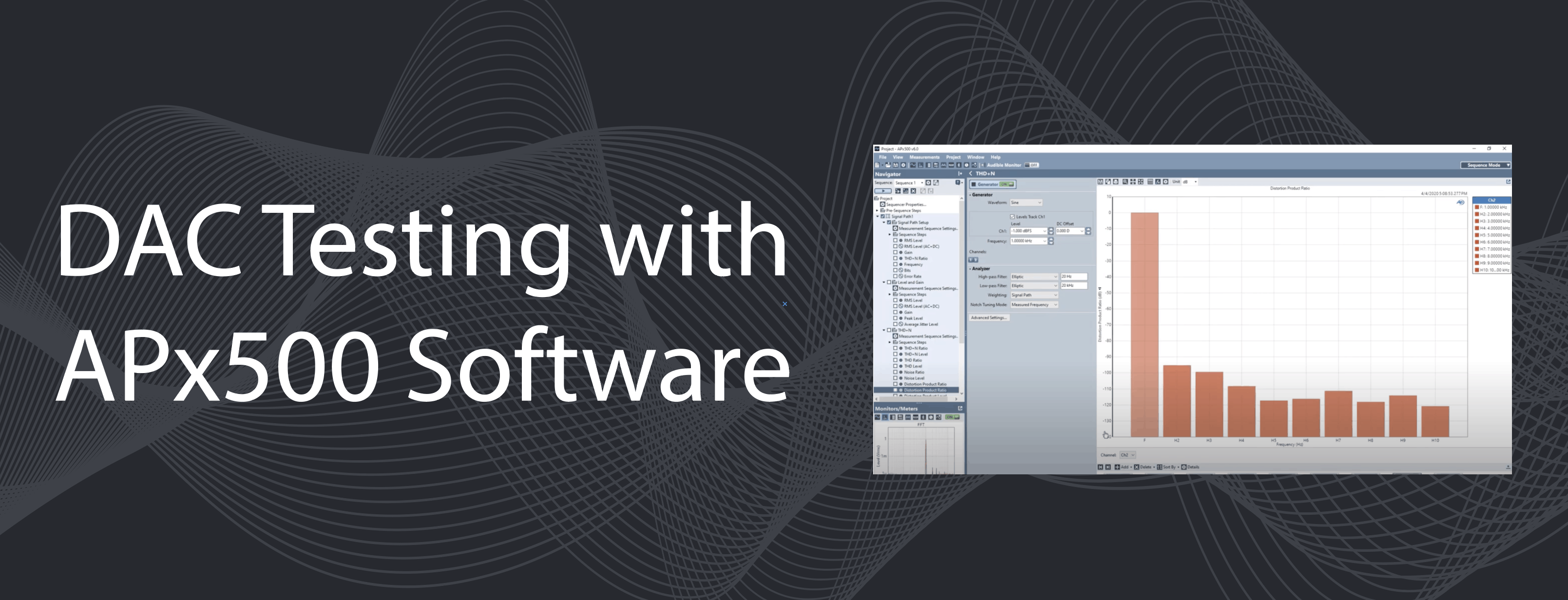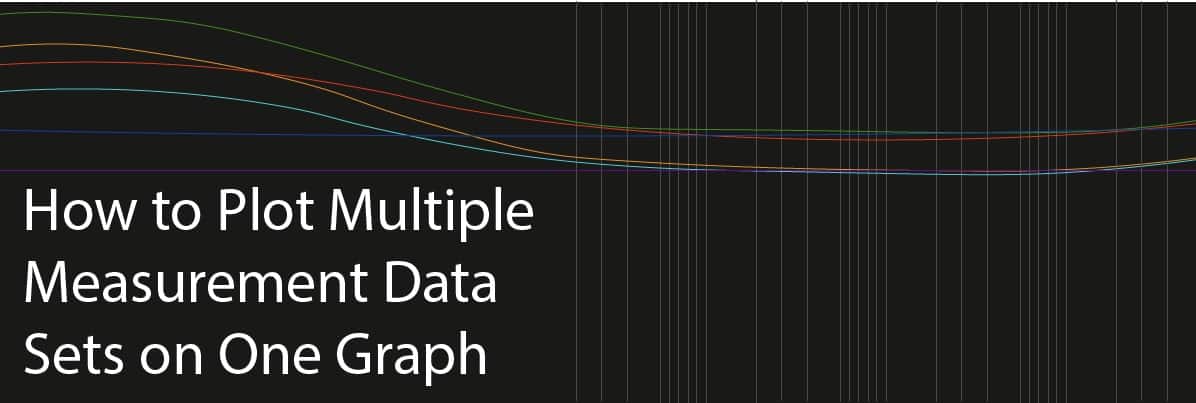In this two-part series, we’ll review the features available in APx500 software to help ensure that settled readings are acquired when testing audio devices.
Read moreLearn about this free feature in APx500 Software: Demo Mode.
Read moreLearn about the challenges of open loop audio test and discover resources available in the APx500 software to make these tests easier.
Read moreIf you look at any APx measurement using a log-swept sine stimulus (a chirp), you might notice that the signal is always swept from low to high frequency. Learn more about why chirps are always swept from low to high.
Read moreIf ‘working from home’ is your new norm, now is the time to build your home lab with Audio Precision and GRAS Sound and Vibration.
Read moreIn this post, we answer a common question: How can I measure the equivalent continuous sound level Leq,T and the A-weighted equivalent continuous sound level LAeq,T with my APx500 audio analyzer?
Read moreIn this post, we discuss Derived Results in the APx500 software, another useful capability to help satisfy your audio test needs.
Read moreMultiple simultaneous input types, or multi-input, is a capability added to the APx500 audio measurement software in release version 6.0. This new feature enables the concurrent measurement of up to, depending upon the model of APx audio analyzer, 16 channels of digital and 8 channels of analog audio data.
Read moreWith its built-in test sequencer, reporting engine, and more, Sequence Mode in APx500 software can be very useful for a variety of applications.
Read moreAPx500 Software provides two distinct tools for verifying a device's capacity to playback a signal for an extended period of time.
Read moreAs in loudspeaker testing, the measurement of headphones and earbuds involves driving an acoustic transducer, acquiring the result with a microphone and analyzing the signal. Learn three important tips for headphone testing in this post.
Read moreUtilizing APx500 software, learn how to evaluate the performance of DACs, including setup and key measurements.
Read moreLearn how to conduct measurements on a batch of devices and display results on one graph for comparison.
Read more