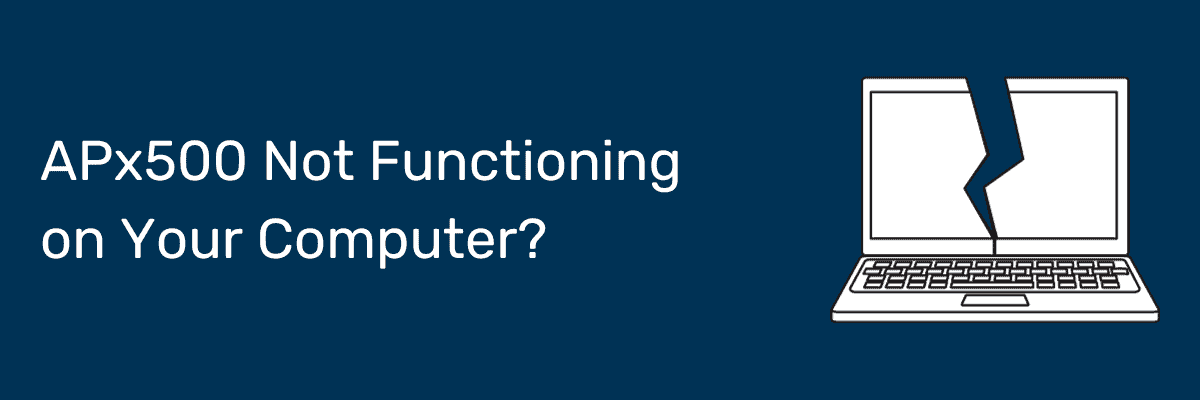APx500 Not Functioning on Your Computer?
Some customers have reported instances where the APx500 software ceases to function on their computers overnight. Typically, the software splash screen appears but never advances beyond “Searching for hardware…”
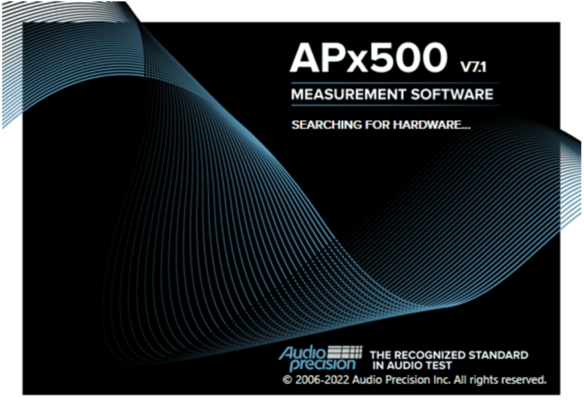
In most cases the issue derived from an inadvertent installation of Microsoft .NET version 4.8.1, KB5011048, via automatic updates or a Microsoft Windows 10 or 11 22H2 update.
The Problem: APx500 versions 4.6-7.1 are not compatible with .NET version 4.8.1, KB5011048
The Workaround: If you are using a legacy version of APx500 software, uninstall .NET version 4.8.1, KB5011048.
For detailed instructions, please download our guide here.
The Fix: APx500 version 8.0 and later have been updated to be compatible with .NET version 4.8.1. Please contact us for information on upgrading to APx500 version 8.0 or later.