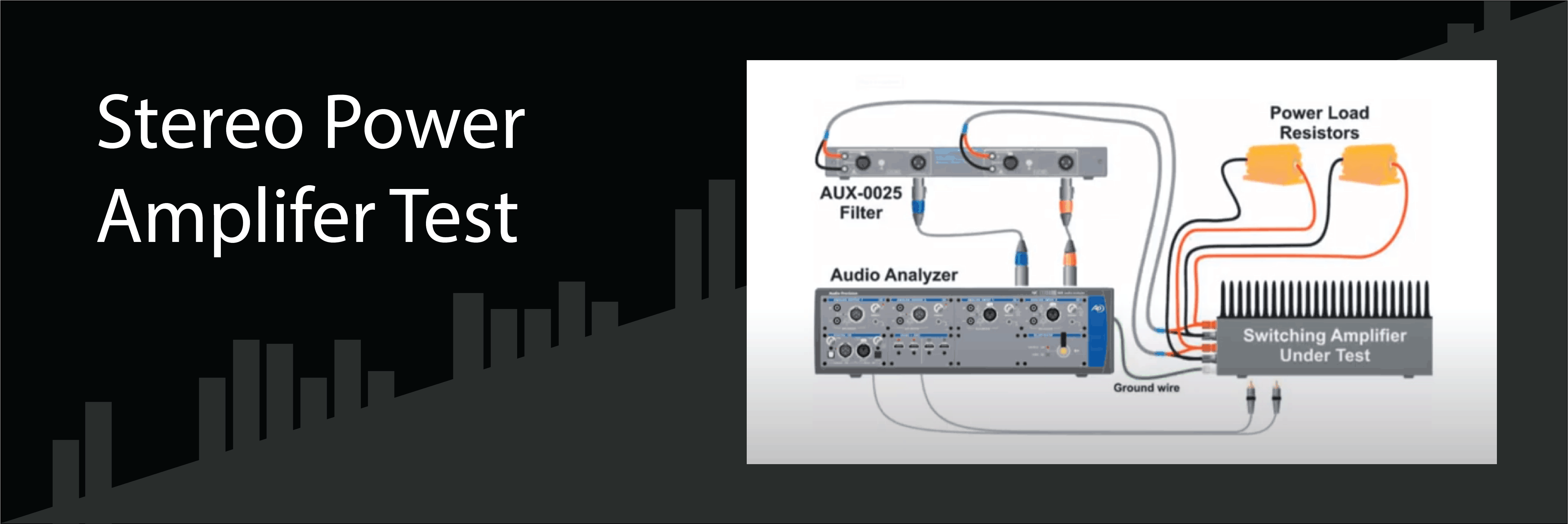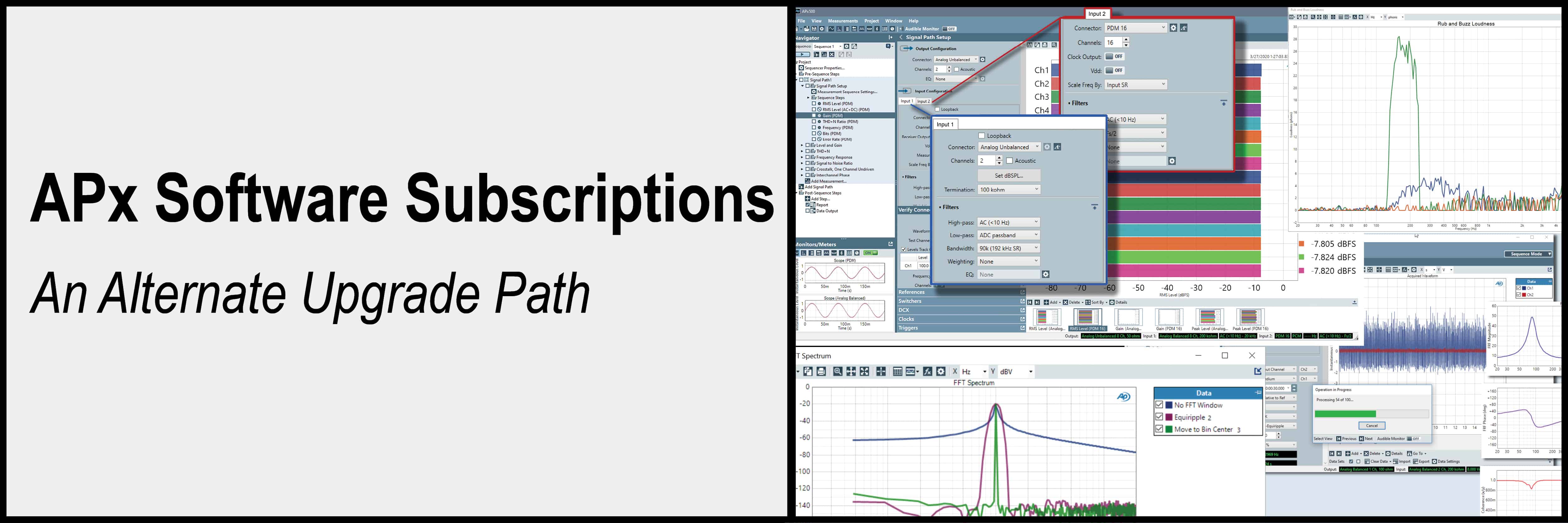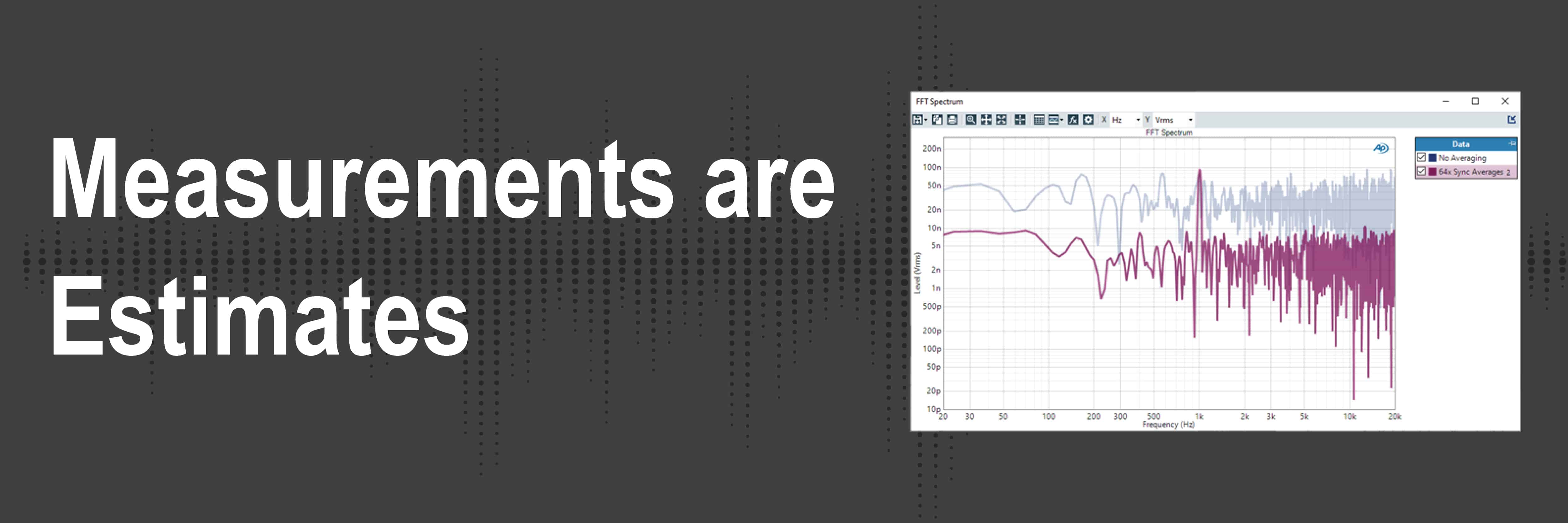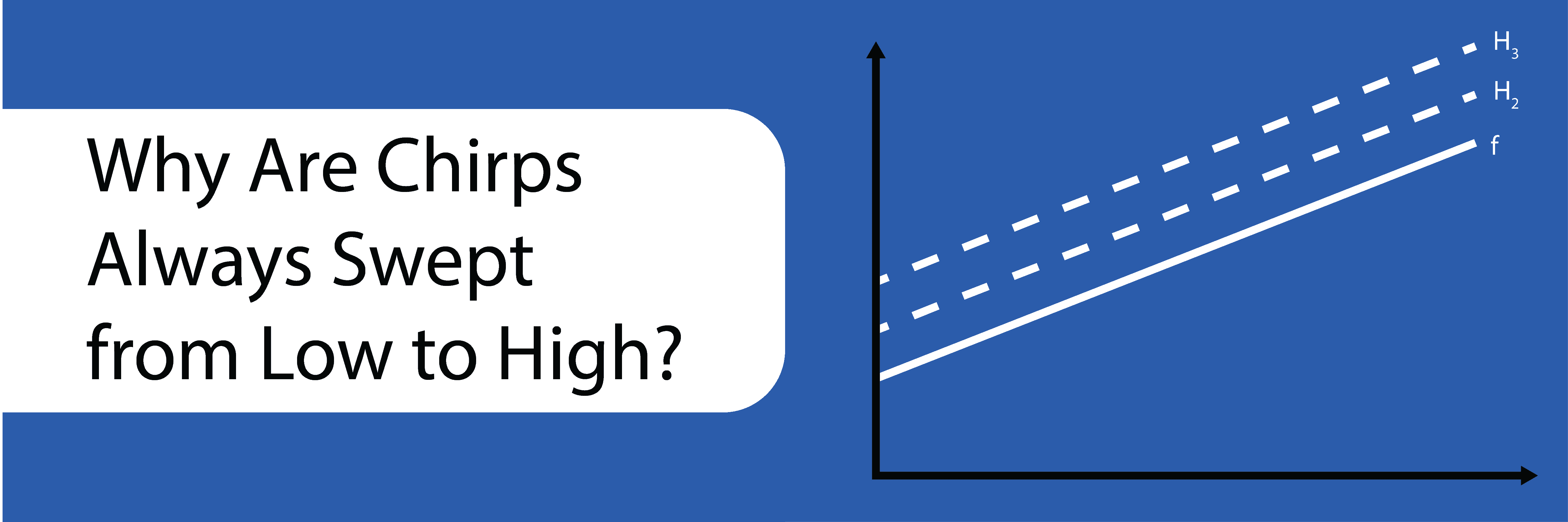Stereo Power Amplifier Test
In this featured session, Eric Schultheis provides insights on measuring the performance of stereo power amplifiers. Using APx500 Software and an APx515B Audio Analyzer, Schultheis will demonstrate a series of audio measurements, providing insight into device performance.
- Signal path setup
- Set references
- Measurement settings
- Run sequence of measurements
- Display the report
Contact us to learn more about APx500 Software or our B Series Audio Analyzers. If you would like to discuss your application with our engineers, our team is ready to help.
Key Steps in Conducting an Amplifier Test
Video Description: In this Quick Tip Video, Audio Precision expert Eric Schultheis demonstrates how to make audio measurements on a stereo power amplifier using an amplifier tester. He will also show each measurement along with its properties and settings, then execute the tests as an automated sequence and generate the resulting report. This audio measurement process will determine whether the amplifier meets the specifications.
Earlier this year, we launched a new video series: Audio Test Sessions with APx. These videos are created to help engineers get the most out of their APx system, learning about applications, along with tips and tricks of test and measurement. All published videos are available on our YouTube channel. Be sure to subscribe!
Explore More APx500 Software Resources
Enhance your understanding of APx500 Software with these related articles: