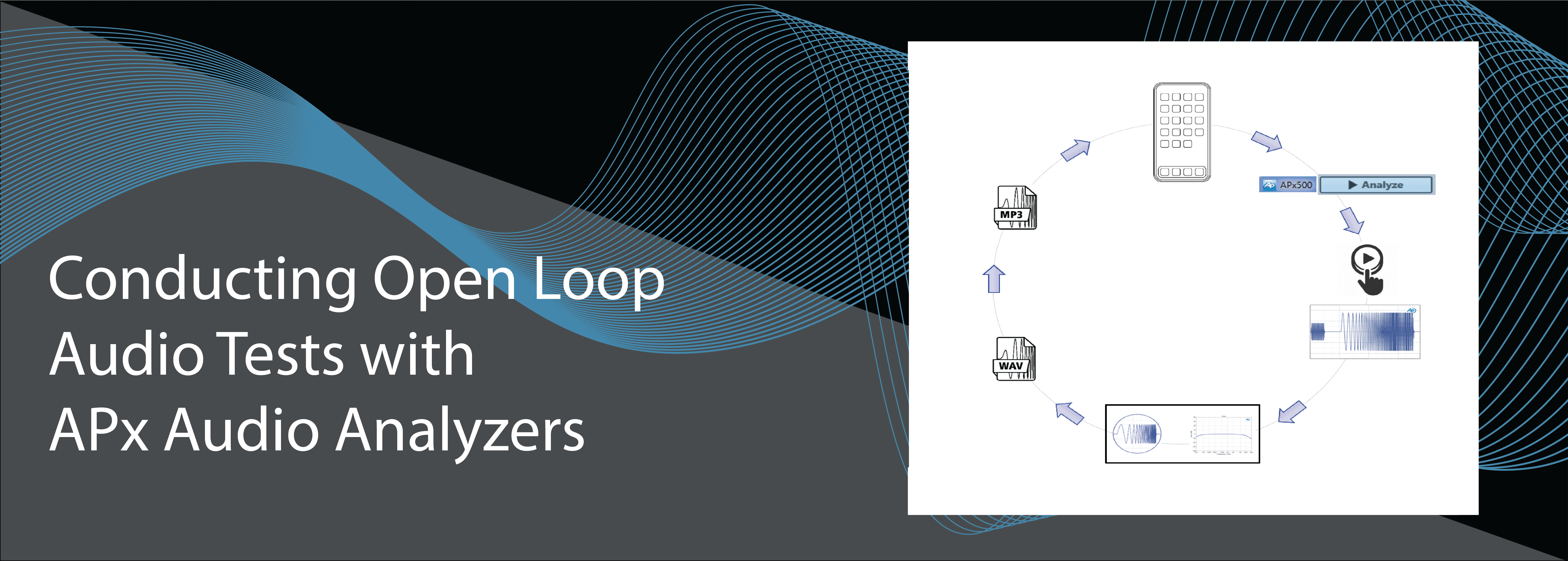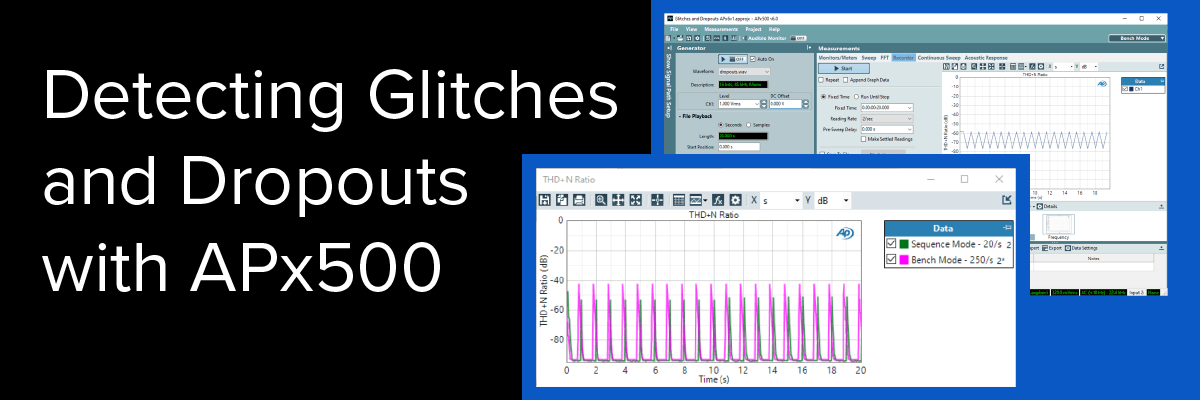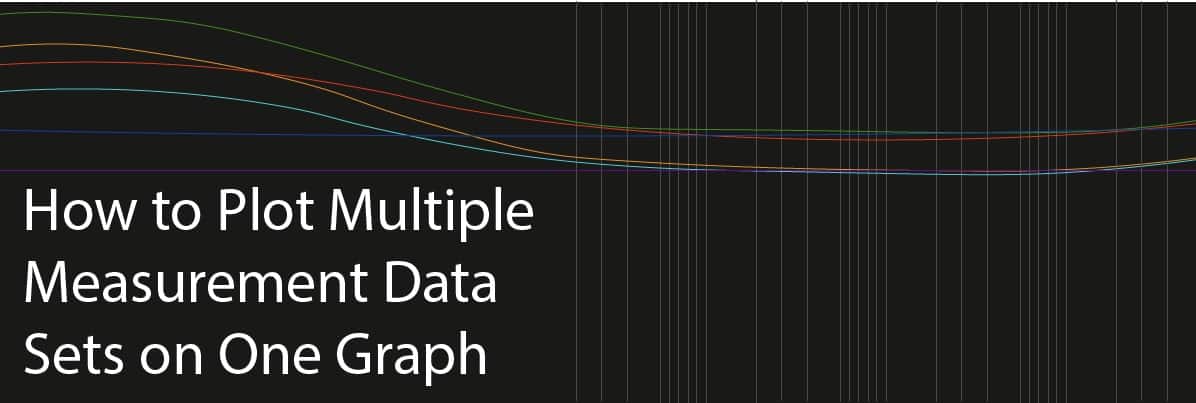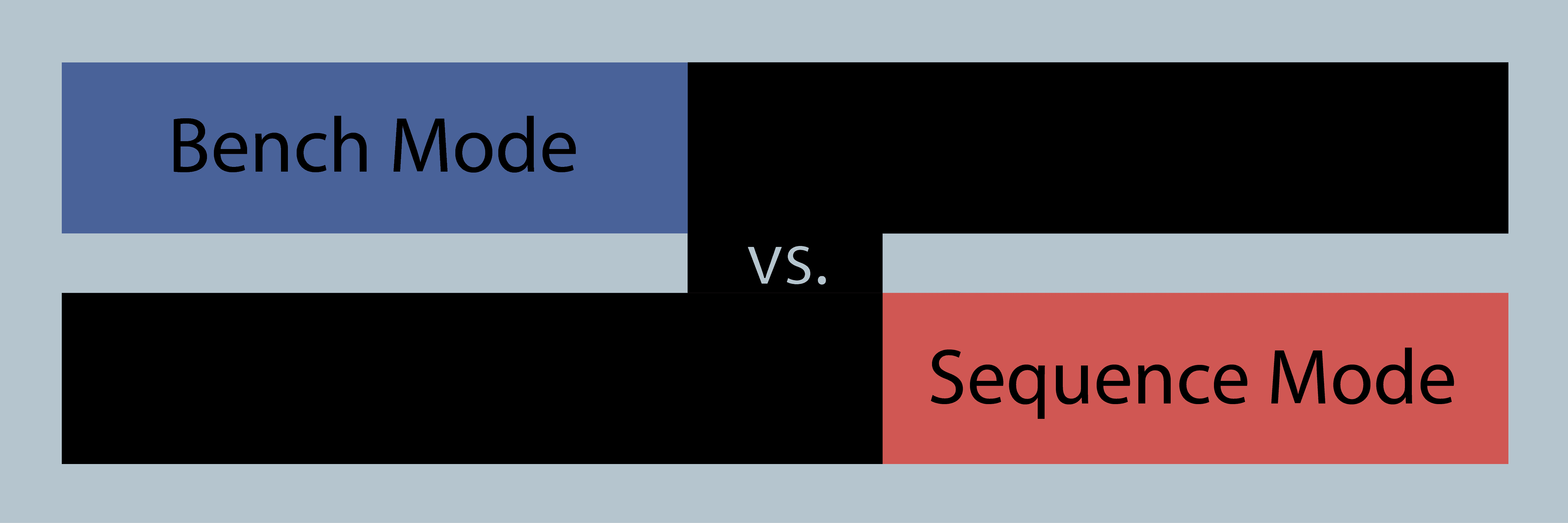New Feature in APx500 v5.0.1: Fixed Analog Output Range
We’ve added a new feature to the APx500 software as of version 5.0.1 (released April 2, 2019). Users can now configure the analog generator to stay in a fixed output range. This is especially useful for testing acoustic devices and electronic devices with sensitive input stages.
Background - Analog Output Ranges
In a previous post, we discussed analog input ranging, and how a series of input ranges is required to enable an audio analyzer to measure signals over an extraordinary dynamic range from a few tens of microvolts to hundreds of volts. A similar scheme is used on the generator side of an audio analyzer to minimize residual distortion and noise in generated signals.
Prior to version 5.0.1 of the APx500 software, output ranges were selected automatically by the system and the user had no control over what range is used when a signal is generated. In fact, most users might not even be aware that the analyzer has multiple output ranges. This auto-ranging behavior is preferred in most situations, because the system automatically chooses the optimum range. However, for some applications, fixed output ranging is preferred.
Fixed Analog Output Range
A feature was added in version 5.0.1 to allow users to select the generator output range on a channel-by-channel basis. The rationale for adding this feature was to avoid voltage transients that can occur when the generator switches output ranges. Such transients can cause some sensitive electronic devices to reboot. Also, for acoustic tests, such as driving a speaker through an amplifier, ranging transients can cause unwanted sound bursts (pops) to occur in the transitions between some output ranges.
Output Range controls are in the analog Output Settings dialog. To access the dialog, click the button with the gear icon to the right of the Connector control in the Output Configuration control group in Signal Path Setup, as shown in Figure 1.
By default, the Auto Range checkbox in the Output Range control group is checked, the Minimum Range field indicates “(auto)” and the Range Maximum indicates the maximum voltage that the analyzer can generate (this depends on the analyzer model and choice of Balanced or Unbalanced output). For example, the Range Maximum for an APx555 configured for analog Balanced output will be 26.66 Vrms.
To manually set the output range, uncheck the Auto Range checkbox. When Auto Range is first unchecked, the Minimum Range for channel 1 is set to the analyzer’s Range Maximum (26.66 Vrms in the example above). To select a lower range, type a value in the Minimum Range field that is the highest voltage you wish to generate. The analyzer will then set the Range Maximum to the next nominal output range that is greater than or equal to the value you type. For example, on an APx555 with Balanced output, if you enter “1.0 Vrms” in the Minimum Range field for Channel 1, the Range Maximum will be set to 1.768 Vrms - the next higher Balanced output range on the APx555. As a result, in the selected Signal Path, all signals less than or equal to 1.768 Vrms in level will be generated in one range, preventing transient voltage spikes. If a voltage exceeding the selected range value is generated, the system will use higher ranges as required, but it will never use a lower output range when voltages fall below the nominal range value.
The Ranges Track Ch1 checkbox is checked by default and can be unchecked to enable different output ranges on each channel, if required.
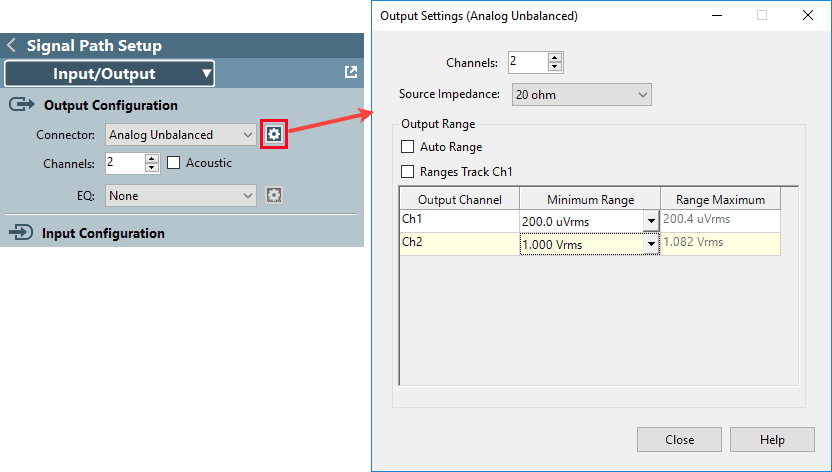
Figure 1. Click the gear icon button beside the Output Connector control to access the Output Settings dialog.
The nominal output range steps are 5 dB apart, but their values depend on the model of APx audio analyzer in use. For example, the lowest Balanced output range for the APx525 is 377.2 µV rms, whereas for the APx515 it is 284.5 mV rms. Range step values for the Unbalanced outputs are exactly one half those of the Balanced outputs.
Conclusion
That’s it for this discussion of fixed output ranging. It’s a simple feature but can be very useful if you are testing a sensitive electronic device or driving a speaker with your APx audio analyzer.